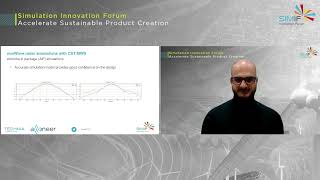CST Studio Suite
3D Electromagnetic Simulation Software
For designing, analyzing, and optimizing electromagnetic components and systems.
What is CST Studio Suite?
CST Studio Suite is a high-performance 3D electromagnetic simulation software. It provides the tools, features, and solvers for designing, analyzing, and optimizing electromagnetic components and systems across the electromagnetic spectrum.
It is commonly used for development in various application areas, such as antennas, filters, couplers, connectors, cables, sensors, biomedical devices, electrical motors, magnets, and PCBs. It enables engineers and researchers to characterize and optimize devices using industry-proven solvers and advanced post-processing tools.
Most popular uses for CST Studio Suite
Transportation and mobility
Advanced simulations are widely used in the automotive industry. Antenna design and antenna placement optimization studies are necessary to maximize the performance of radars, navigation systems, and antennas used for communication. ADAS (advanced driver-assistance systems) require advanced sensor systems to collect vast amounts of data, which is transferred with high data rates, requiring signal integrity and crosstalk studies to be performed. Electrical motors need to be optimized to maximize the range on a single charge. And wireless car chargers typically use Litz wires for high efficiency, which can easily be setup and simulated.
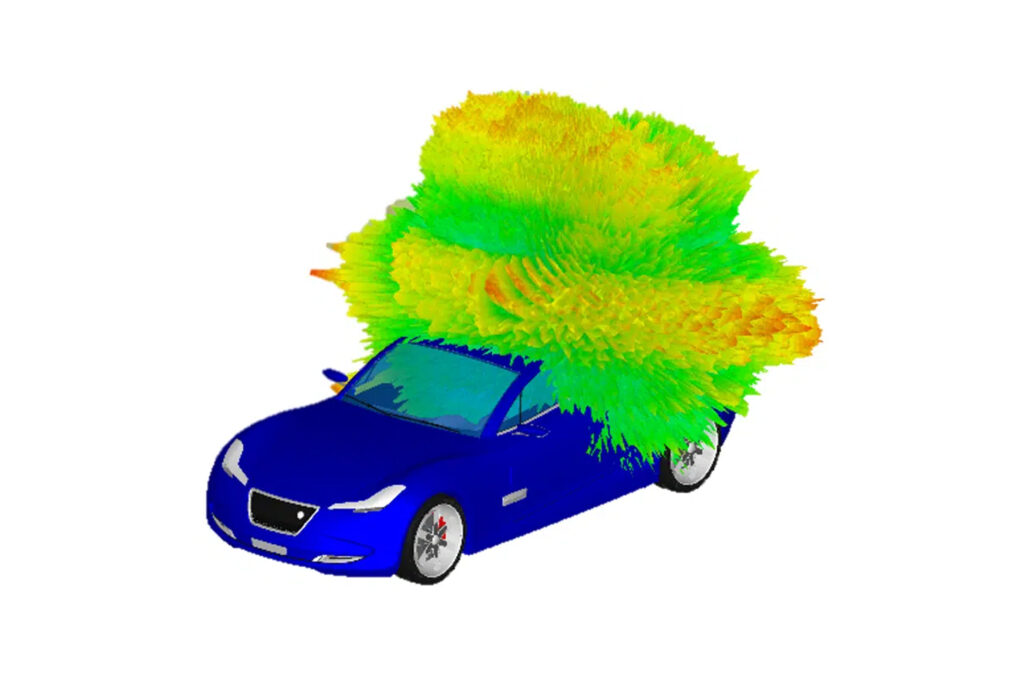
High tech
Integration and miniaturization of highly complex devices are pushing the limits in the industry. High-performance processing units are needed to cope with ever-increasing data rates. Signal integrity analysis is performed to ensure that the data is correctly interpreted at the receiving circuit. To make sure that all circuitry is working properly and powered according to their requirements, power integrity simulations are conducted. To maximize battery life, it’s important to maximize antenna efficiencies, making sure that antenna performance and placement are optimized.
In these highly integrated devices, EMC (electromagnetic compatibility) is extremely important to ensure that devices are not generating interference and that they are not affected by electromagnetic disturbances that can be expected in their environment. All of these influential factors can be simulated using CST electromagnetic solvers. However, these densely populated, high-performance devices also suffer from thermal management issues since the circuits produce a lot of heat. Fortunately, CST also comes with thermal solvers, which can be used for electronic cooling studies.

Aerospace and defense
Identify lightning attachment points via electrostatic analysis and model current dispersion across composite/metallic structures using time domain solvers. Thermal coupling reveals material degradation risks from extreme Joule heating. It’s also possible to investigate indirect lightning effect in terms of how much current is induced in the wire harnesses. Using the cable solver, cable harnesses can be analyzed in terms of line impedance, cable loss, and crosstalk. Antenna placement studies are conducted to make sure that the aircraft structure won’t degrade the antenna performance below specified thresholds and that different antennas don’t interfere with each other.

“CST came out as our favorite in all these aspects and with the excellent support provided by the guys at TECHNIA, we felt confident to proceed with a license purchase and to ‘get straight to work.”
European Electric Aerospace Company
Life sciences
Due to the limited possibilities to perform measurements inside the human body, simulations are crucial for understanding the field propagation in humans. CST includes human body models, allowing researchers to analyze how electromagnetic fields interact with the human body. Simulations can be used to study imaging and treatment systems and to investigate potential health risks due to EM field exposure.
CST Studio Suite’s complete technology is well suited for analysis of highly complex life science equipment, ranging from small devices placed inside and on the human body, such as wearables, hearing aids, and pacemakers. It’s also possible to perform simulations of, for example, MRI (magnetic resonance imaging) systems, where superconducting magnets generate strong magnetic fields that interact with high-frequency fields, with the human body at the center of the system.

Why use CST Studio Suite?
The value of simulations is a deeper understanding of your product. You can evaluate different design options before you’ve built your first physical prototype. This allows you to push boundaries, innovate and mitigate risk and cost.
Perform “what-if” analysis to understand your product and the requirements’ margin before receiving the first prototype. With CST Studio Suite, you can visualize how the electromagnetic fields propagate in 3D, allowing you to see what’s otherwise invisible. When you know your product, it’s strengths and weaknesses, you know where to focus your energy to make sure the product meets your requirements and time plan.
Efficient workflows and cooperation within the R&D team in combination with optimized product performance reduce cost and time-to-market. Import parametrized models and instantly reflect design changes in your simulation model by creating a bidirectional link between CAD and simulation. Minimizing the number of real-world prototype iterations saves costs in manufacturing, verification, and development teams.
Simulation helps you to investigate new ideas and explore options without manufacturing a prototype. Use simulation to decrease the likelihood of discovering errors and suboptimal components late. Equip your teams with valuable data that bridges the gap between experimentation and learning.
Make the most of R&D by implementing collaborative simulation throughout product development. Simulation allows you to evaluate your design as soon as your model’s complete. Simulations also work as an important troubleshooting tool, allowing you to perform quick assessments of product changes.
One of the most challenging aspects of simulations is to achieve results that are accurate enough in the shortest time possible. CST Studio Suite comes with a couple of full-wave solvers in both time domain and frequency domain, as well as numerous specialized solvers.
Some solvers see a great speed-up factor when using GPU computing. There are also possibilities to use a hybrid approach where two full-wave solvers are coupled together to speed up the simulation. CST also offers the possibility to couple electromagnetic solvers with thermal solvers, enabling an exchange of power losses and temperatures between the solvers, providing multiphysics workflows.
CST Studio Suite offers the possibility to couple 3D simulations with circuit simulations to properly calculate and visualize the field propagation of a subsystem. This allows you to, for example, match an antenna using lumped elements or to include the parasitic effects of your PCB while the transistors of a 3-phase inverter, described using SPICE models, are switched using PWM signals.
Python can be used for controlling CST Studio Suite. Python scripts can be run inside of CST Studio Suite to, for example, automate or support the modeling process, or an external Python interpreter/console can be used to control CST Studio Suite or extract results to use Python for post-processing.
What can you do with CST Studio Suite?
CST Studio Suite offers a comprehensive suite of features and capabilities to support the entire product lifecycle, from concept to consumer.
Antenna design and optimization
Design and optimize antennas ranging from electrically large arrays and reflector antennas to miniature antennas printed on densely populated PCBs. Include the platform, housing, and radome to accurately calculate the installed antenna performance of the wireless system.
EMC (electromagnetic compatibility)
Combine 3D and circuit simulation to analyze the behavior of your subsystems. Using CST, both conducted and radiated phenomena can be investigated. This helps to identify and mitigate potential EMC problems early in the design process.
PCB analysis and design
Design and evaluate printed circuit boards with optimized workflows for power- and signal integrity analysis. CST imports board files from all major EDA tools, in addition to IBIS models.
Filters and RF components
Provides tools and solvers to synthesize filters and analyze highly resonant structures such as filters and multiplexers. Couplers, circulators, connectors, and cables can also be optimized using CST Studio Suite.
Photonics
Analyze the field propagation in photonic devices such as grating couplers, ring resonators, tapers, waveguides, and splitters to develop high-speed communication devices, sensors, or LIDAR systems.
Bioelectromagnetics
Bioelectromagnetics focuses on the interaction of electromagnetic fields and the human body. CST includes human body models, phantoms, and macros for simulation of biomedical and high-tech applications, such as implants, wearables, mobile devices, or medical imaging.
Lightning strike
In some industries, lightning strike simulations are crucial. CST includes an electrostatic solver, which can be used to find lightning attachment zones.
Magnet and coil design
CST is widely used for magnet design in, for example, electrical machines, MRI, NMR, particle accelerators, as well as magnetic shielding analysis. Simulate permanent magnets, resistive magnets and superconductive magnets with coupled EM/thermal/stress solvers
Electrical machines
Accurately model electromagnetic fields for various types of machines, including axial and radial flux topologies, as well as linear motion devices. Simulations include effects from iron and copper losses, eddy- and displacement currents, hysteresis, and demagnetization.
High voltage devices
Simulate traditional power electronics components such as transformers, bus bars, and insulators, as well as, for example, high power lines, wireless chargers, and coils using Litz wire technologies.
Sensors
Design capacitive, inductive, and magnetic sensors for applications including touch screens, equipment for non-destructive testing, and proximity sensors.
Charged particle dynamics
CST can also be used to design a wide range of charged particle applications ranging from accelerator devices, TWT (traveling wave tubes), magnetrons, and ion thrusters.
How to choose your electromagnetic simulation software
When planning your purchase and implementation, consider factors such as the software’s capabilities in handling your specific simulation needs, its compatibility with your existing tools and systems, the user interface’s intuitiveness, and the availability of learning resources, technical support, and an active user community.
How to buy CST Studio Suite
Looking to purchase CST Studio Suite licenses? Want to see a demo to understand what CST Studio Suite can do? Or do you need to speak to an expert before you can make your decision?
CST Studio Suite comes in all shapes and sizes. We’re here to make sure that you’re getting the right software package for your team.
Let's talk
Our simulation team are on-hand to provide tailored guidance and support with a deep knowledge of the full SIMULIA portfolio. Reach out to talk to an expert today.
CST Studio Suite FAQs
Troubleshooting and Support
Looking for help with CST Studio Suite?
A time domain solver calculates the development of fields through time at discrete locations and at discrete time samples. It obtains the entire broadband frequency behavior of the simulated device from a single calculation.
A frequency domain solver assumes a time-harmonic dependence of the fields and the excitation. Each frequency sample requires a new equation system to be set up and solved; thus, the relationship between calculation time and frequency samples is linear. Therefore, the frequency domain solver usually is fastest when only a small number of frequency samples need to be calculated.
The performance of the time domain solver degrades for strongly resonant structures or if the device operates at very low frequencies. In such cases, the frequency domain solver may be faster, especially if just a few frequency samples are sufficient to characterize the structure’s behavior. On the other hand, the simulation time of the frequency domain solver increases more rapidly with an increase in the number of mesh cells than the simulation time of the time domain solver, which makes the time domain solver more suitable for electrically larger problems.
Before the electromagnetic calculations can be performed, the simulation model needs to be translated into a representation that the solver can use. The simulation volume is discretized, subdivided into small parts – mesh elements or mesh cells on which Maxwell’s equations are to be solved. This space discretization is the mesh setup. The mesh needs to be detailed enough to correctly represent the geometry of the simulation model. However, the mesh also needs to be detailed enough to correctly represent the electromagnetic field variations in the simulation model.
Using more mesh elements increases the computational time as well as the memory usage. In a time domain simulation with a hexahedral mesh, typically, the memory usage increases linearly with the number of mesh cells. For a frequency domain simulation with a tetrahedral mesh, typically, the memory usage increases quadratically with the number of mesh cells.
The challenge is to achieve simulation results that are accurate enough for your application without exceeding the amount of RAM in your computer in the shortest amount of time.
In the Navigation Tree, right-click the ‘materials’ folder, then click ‘new material.’ Specify the electromagnetic properties of the material, such as permittivity, permeability, and conductivity. It’s also possible to define more complex materials to account for, e.g., anisotropic, dispersive, and non-linear material properties either directly in CST or by importing external files.
For EM-thermal-mechanical simulations, thermal and mechanical properties also need to be specified, including, e.g., thermal conductivity, thermal expansion coefficient, Young’s modulus, and Poisson’s ratio.
Yes, in addition to CST’s built-in modeling tools, it’s possible to import numerous CAD file formats, including STEP, IGES, DXF, and Gerber. CST also offers import possibilities from all major mechanical and electrical CAD tools.
2D and 3D simulation results, such as the electromagnetic field distribution or far-field radiation pattern, contain a lot of data, and the user needs to specify which results should be stored to the hard drive before the simulation is run.
These are set up using field monitors, found in the ‘simulation’ tab in the ribbon bar. It’s possible to specify frequency as well as time monitors. The results are found at the bottom of the ‘navigation tree’ when the simulation is completed.
In the ‘post-processing’ tab in the ribbon bar, there are result templates that have plenty of predefined possibilities for 2D and 3D field results, as well as far-field and antenna properties.
Yes, CST includes a parametric optimizer. First specify which parameters (their ranges) can be changed by the optimizer, then specify which goal(s) the optimizer should achieve. Both standard results and custom post-processing results can be used. It’s also possible to couple CST with Tosca to run a non-parametric optimization in CST.
The supported CST solvers are:
- Frequency domain solver (fast, reduced order model)
- Eigenmode solver (general, lossy)
- LF time domain solver (2D magneto-quasistatic)
When running the non-parametric optimization, both CST and Tosca licenses are required.
Yes, CST Studio Suite includes multiphysics capabilities. Electromagnetic losses result in increased temperatures. Increased temperatures might cause mechanical deformations that compromise the performance of the device.
Multiphysics workflows are important for electronics cooling, PCB deformations, filter detuning, and human bio-heating.
Both uni- and bidirectional EM-thermal coupling are supported.
In the unidirectional case, the EM solver first solves the electromagnetic fields and the resultant thermal losses. The thermal solver then imports those losses as heat sources and performs a thermal analysis to obtain the temperature field in the computational domain.
Using bidirectional coupling not only allows the thermal solver to import the thermal losses obtained from the EM solver but also allows the EM solver to import the temperature field calculated by the thermal solver. The bidirectional coupling can find its application in problems involving materials whose EM properties are dependent on temperature.
In general, when starting a new simulation project in CST Studio Suite, the recommendation is to create a new project using the project templates.
Using the templates, the user defines which application will be simulated, e.g., microwaves & RF/optical. There is a subsection for periodic structures such as metamaterials or FSS (frequency selective surfaces).
Using the project templates, CST will suggest which solver and which boundary conditions to use, as well as mesh settings.
All settings can be edited by the user throughout the simulation project, but these initial settings provide a great starting point.
When using waveguide ports in the simulation project, there is a solver setting named ‘calculate port nodes only.’
When this is activated, only the port modes will be calculated, which makes the simulation run quickly.
The results are found in the ‘navigation tree,’ either in 1D results/port information/line impedance or in 2D/3D results/port modes/port1/e1.
When running the full simulation, it is also possible to use TDR (time domain reflectometry) to analyze the impedance vs. time.
Yes, derivatives of S-parameters can be calculated with respect to geometric and material parameters.
Sensitivity analysis can be used for, e.g., yield analysis, displacement sensitivity, and more efficient optimization.
It’s activated using the ‘use sensitivity analysis’ checkbox in the solver setup.